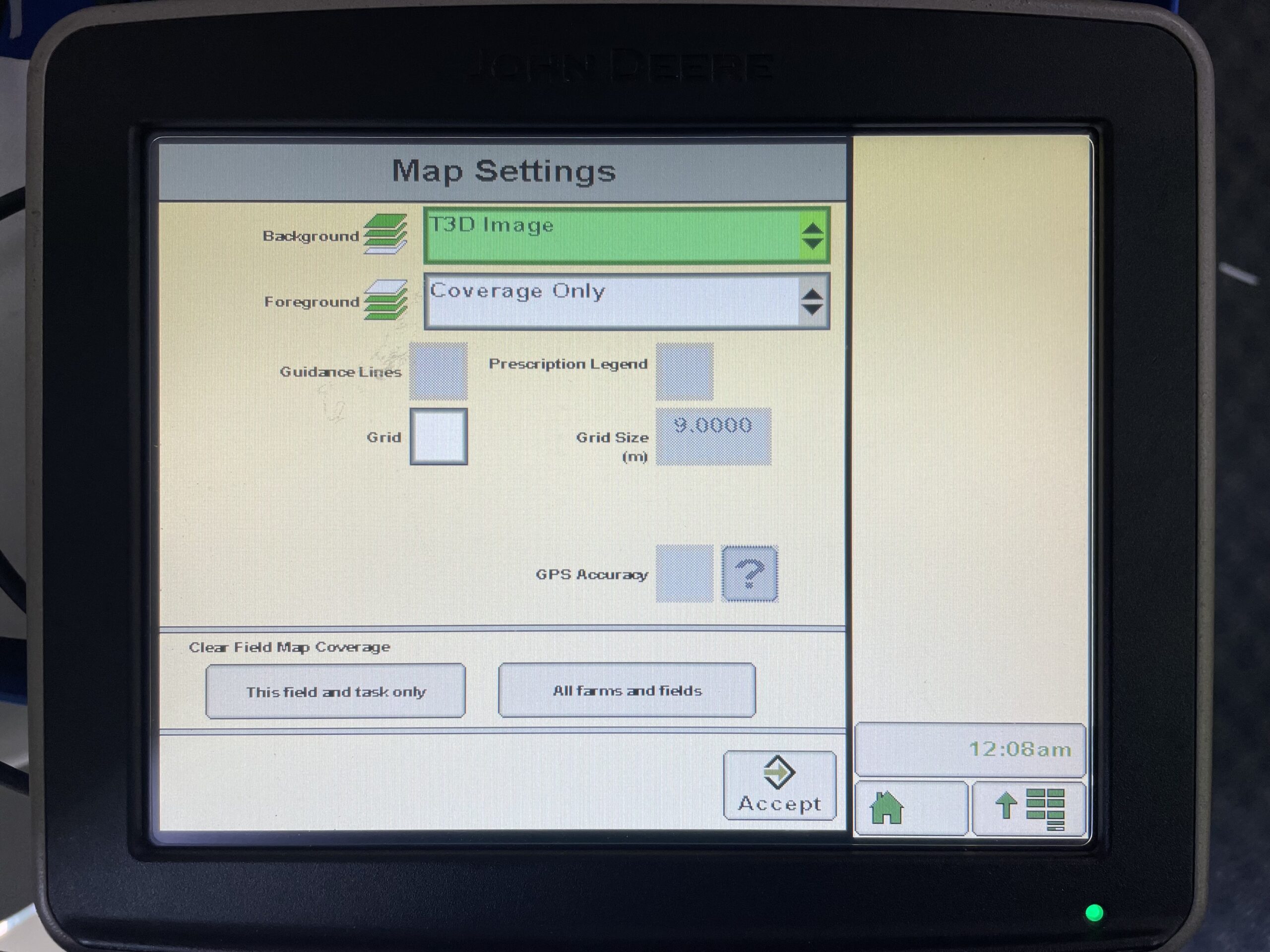Author: Travis Lobwien

The use of background layers on John Deere Gen 3 2630 displays gives you the ability to show geo referenced areas of interest or changes in the field while you view your guidance page. These can be used for likely wet spots “Depressions” when performing application tasks or harvesting. Being able to have those “Depressions” shown on your John Deere Display as a background layer from a previous task documented, gives you the heads up display of the surface in front of the machine. Reducing the risk with machines getting bogged down and wheel ruts in the field.
To create these “Likely Wet spot” maps. Load your field surface into T3RRA Design and run the “show Depressions” tool. Then Export the created surface as a John Deere Background image and load the RCD file into the display. From there you will be able to change your map layers in the Mapping tool to show the Depressions as the background on the main run page.
This is also a great tool when wanting to show a second Cut/Fill map or terrain layer, while using the T3RRA In-Cab software. The more visual aids available for operators creates a better workspace to become more efficient and productive.