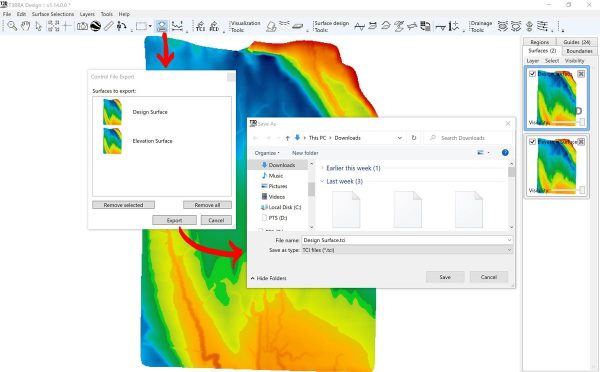T3D allows users to export control files in a number of formats. A control file will always contain a design surface and will usually contain an original elevation map and a cut/fill map as well. You may also want to export markers and line work if the control file format supports it.
- When you are finished with your T3D design, clicking ‘File >> Save Project’ will save the file as a native T3RRA Design .pctgdp file to be used again in T3D.
- Now click on the “Export to control file” button which is in the top toolbar.
- A dialog that you can drag layers into will open. You must drag in a design surface at the very least. For a T3C control file (.tci) you will also need either a cut/fill or an original elevation surface.
- Click the “Export” button. Navigate to your USB drive to tell the program where you want to save the file. Use the pull down dialog to select the type of control file you wish to export. There are currently four options with a ‘.tci’ file being the default. Click Save. Your file is now on the flash drive ready to be transferred to the cab.