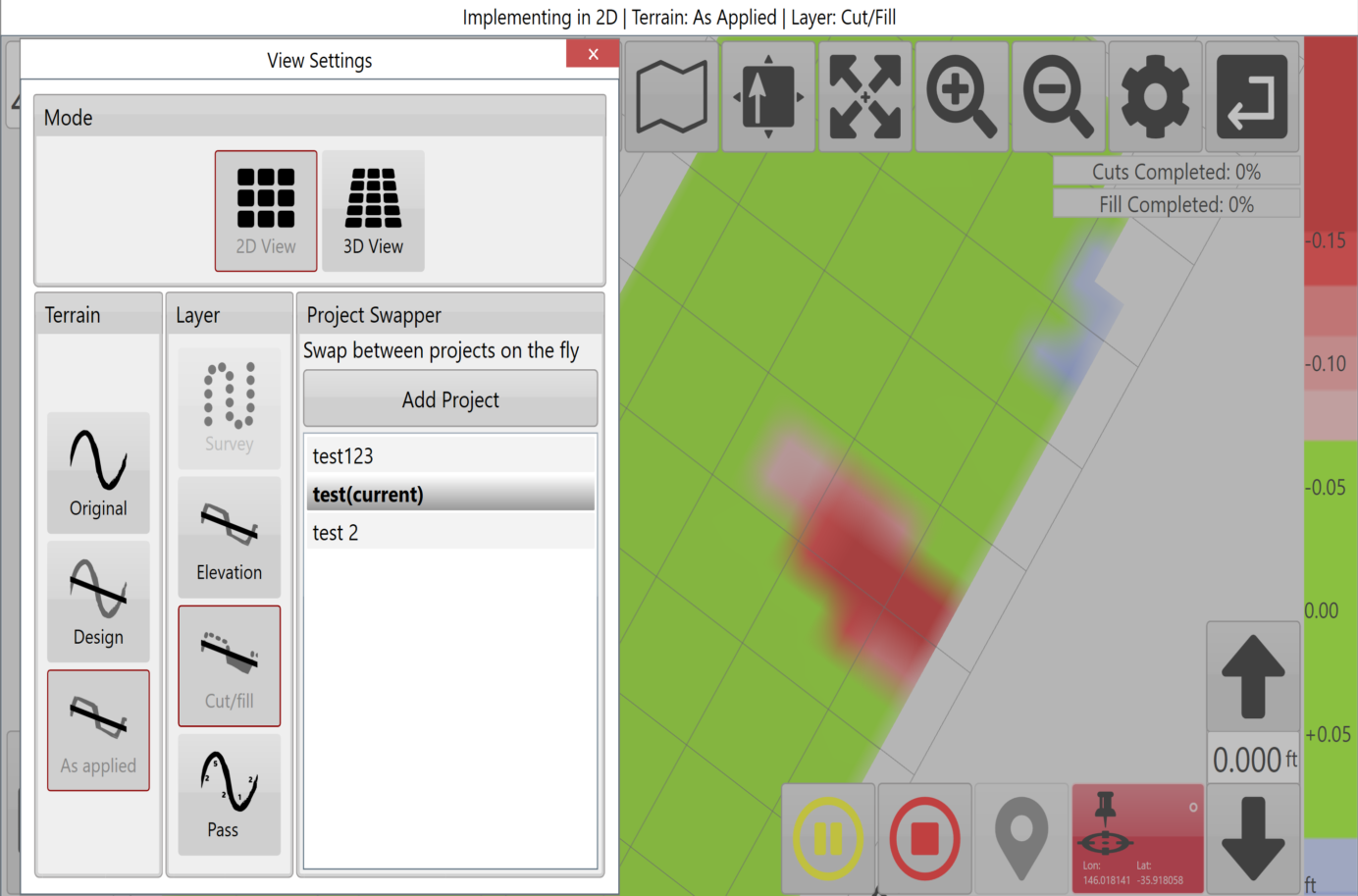In T3RRA Software you are able to have multiple projects loaded at the one time.
What’s the point you ask? This allows you to quickly swap between one design and another.
There are plenty of reasons to switch between projects such as:
- If you have each drain in a field saved in separate project files. It’s easy to load them all and then just choose the single drain to work on.
- If you are exporting dirt from a field and placing it on a shed pad you can have a separate design for each. The field design doesn’t have to have the shed pad integrated in to it. You can simply swap to the shed pad design when you emptying your scraper with excess field dirt. The benefit is that the field design is kept as a separate entity for future rework and touch up.
- If you have an existing design based on a field survey but then decide to extend the work area to also include an adjoining planar area (like a head ditch pad, or a bounding road) you can make a simple magic plane for the added work area and not need to actually survey it. You can then swap back and forth between the two designs without needing to combine them.
- If you have dirt from a ditching project that needs to be utilised to fill in low areas in a neighbouring field, you can have separate projects for each loaded in T3RRA and swap back and forth.
- Project managers can preload all projects for the day into T3RRA for the operators. They will be able to switch to the projects as needed. This is particularly useful when multiple units are in the field.
- Utilise the project swapper on jobs that require re-soiling. Loading projects for top soil removal, sub surface level, and the final design to simplify the process of complex earthworks and working efficiently. Planning ahead and removing operator error when in field.
- Use project swapper to quickly call back older earthworks designs for checking previous “cut/fill” maps when implementing a new design to help with topsoil conservation.