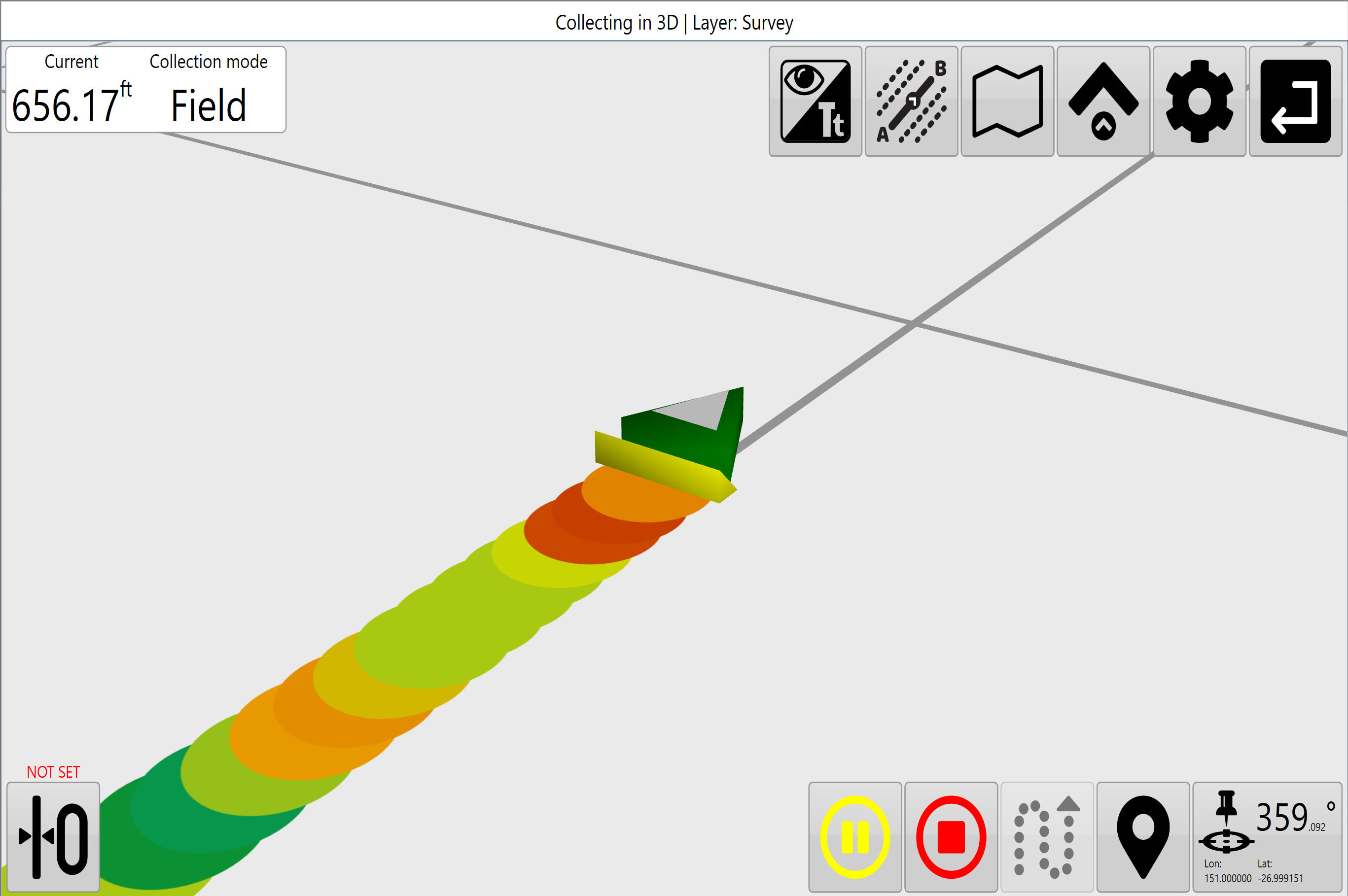There are two modes in T3RRA Ditch for surveying – Field and Drain.
Survey in Drain survey mode if you want to drive the drain before create a design profile. It doesn’t matter whether you drive up the drain or down it. The drain survey points will be SQUARE.
Survey in Field survey mode if you want to do a full field water simulation and then use the Auto Drains or Pattern Drains tool to place drain lines on your field. The field survey points will be ROUND. They should be collected in a regular swath pattern (paying closing attention to problem areas). Best practice is for swaths to be 30-50 feet (9-15 meters) apart.
Drain lines either “driven” or “placed” will provide lines that can be exported as ditch track guidance lines to steer the tractor (John Deere AutoTrac required).
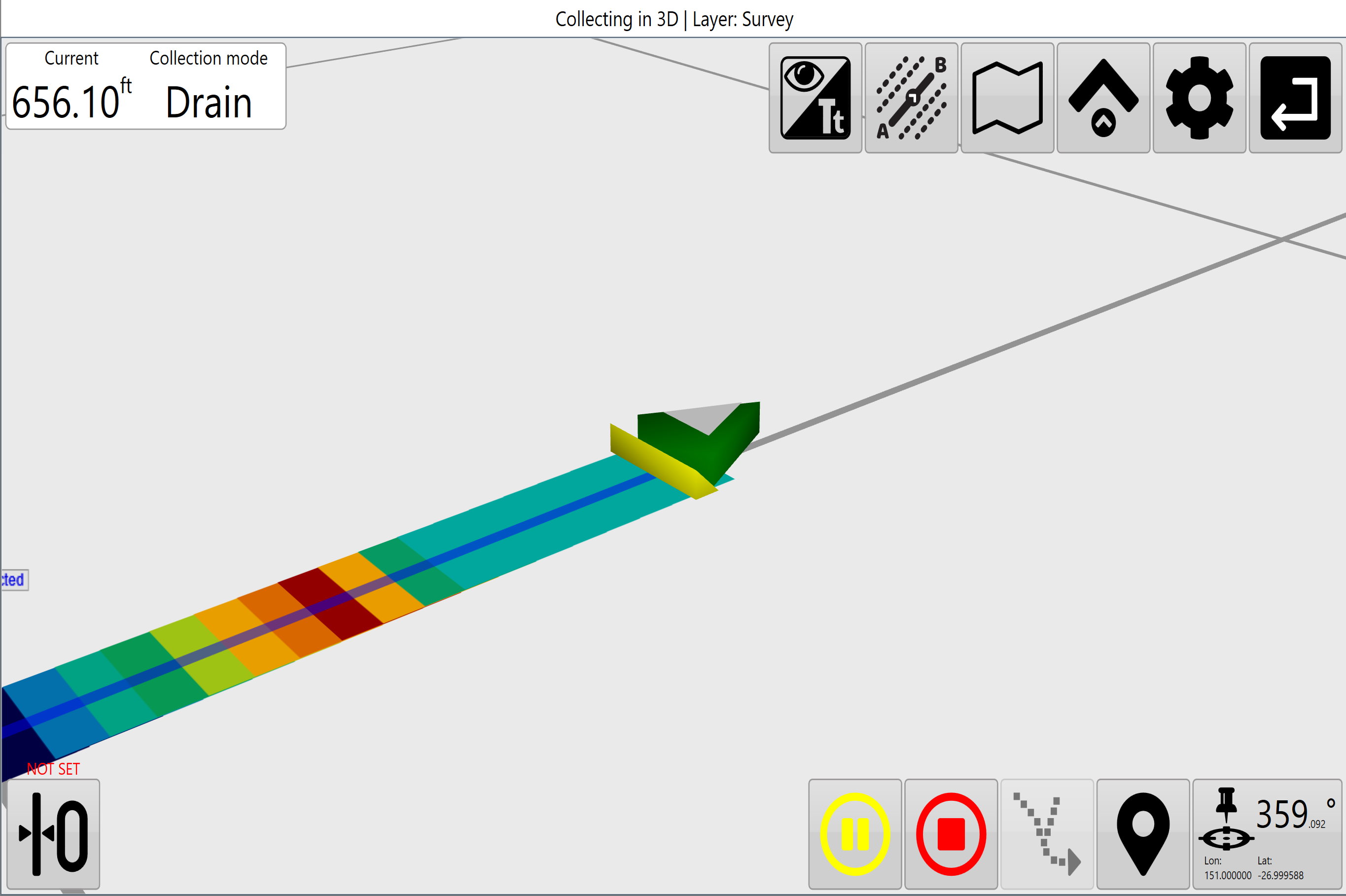
The above image shows the square points created when surveying in Drain mode.
The above image shows the round points created when surveying in Field mode.